 Welcome back, friends. I hope it’s warm where you are because it is postively freezing in this session room. So much so that I ran across the hall to grab some tea. So that my fingers don’t fall off. And I can keep typing. See what I do for you?
Welcome back, friends. I hope it’s warm where you are because it is postively freezing in this session room. So much so that I ran across the hall to grab some tea. So that my fingers don’t fall off. And I can keep typing. See what I do for you?
Up on stage we have Sean Carlos, Janet Driscoll Miller, Daniel Dulitz, and Monica Wright. They’re going to talk about Google+ and what this means for all of us in terms of SEO. Let’s pull up a chair.
Danny says it has been phenomenal the way Google has turned things on its head for the SEOs. There was a WSJ article about Google+ where he believes the phrase “ghost town” was used. What he thought was remarkable was they looked at one metric — time spent on site — and nothing was mentioned in terms of what it means to brands. It is an important ranking signal. It has an impact on whether or not you show up as a suggested page or a person. You have Google+ all over the search results pages. He doesn’t get why anyone would be ignoring it because they certainly understand the value of Google traffic. What we’re aiming to do here is how to get more out of your Google+ pages and get more out of Google+ overall.
Up first to help us is Daniel Dulitz. He works for the Google so he’s going to tell us where they’re headed.
What hasn’t changed:
Our goal: surface the best content even without SEO. [we have a long way to go]
Google uses hundreds of quality signals. [we are constantly refining them]
You can’t can ignore Google+ if you’re hoping to do well with Google Search. [Each new feature is an opportunity. Take the opportunity if it’s worth it for you]
The user’s path to good content:
Ranking: Give the user what she wants.
Appearance: Tell the user why it’s good.
The user clicks on the results.
The addition with Google+ SEO is some new signals. It allows the user to say “I want this” and it allows you to develop your reputation. It also makes your content stand out in the results, based o your reputation.
Identify and Reputation
In the old days, you had a Web page and that was your identify. Your domain was the identity. Your reputation was then based on links coming into your site. It was all fundamentally based on links. ith authorship, they enabled you to tie your Web page to your profile as an author. With Google+, they’ve established another reputation and identity connect between your Web site and your Google+ page. You tie those together just like you did with authorship.
How does it fit?
We start with “what is your page about?”. That’s not directly part of Google+ except that they’ve established one way to control your search snippet and make it rich in search. You do that with rich snippets using schema.org or microdata. They then tie to who is interested in it (by +1) and who wrote it. If they know that you have a relationship with a content generator, they’re going to show that. Then you can move on to the next stage. Once we know who is interested in it and who wrote it, we can use follower relationships to see who is interested in them. My head is exploding.
The Effects on Search
- Show richer content
- Show the author
- Show the site’s Google+ page
- Annotations from your circles – who +1’d it, who shared it
- You communicate with people on the results page.
What they’re suggesting is that you look at the SERPs as a way to insert personalized content to the people who want to see it and create deeper trust relationships to help people find the content they appreciate beyond the domain level.
Example: Joe’s Camera
- Pick an area of expertise
- Create a Google+ page
- Find great content across the Web – create new content with rich snippets markup
- Post about that content – include links to beautiful content
- Promote yourself
Before Google+, social networks let you do three things
- Friend and Fan
- Post and Discuss
- Read friends’ posts
Google+ does those three things, but it includes Hangouts and Search to create a deeper relationship.
The Power of One
- Enliven Your Content with rich snippets and +snippets
- Develop your reputation with authorship
- Reach your fans
- Help people recommend your content with +1
- Convert customers to fans with the Page Badge
Next up is Sean Carlos.
Last summer Google introduced Google+. Since it’s launched it’s become increasingly important. This integration is what some might call an invasion and that’s increasingly important to the promotion of people, products and services.
At the same time Google introduced Plus Pages for Business they introduced Direct Connect. You can search on Google and limit them to Google Plus pages. You start your query off with a + and it will match your search with a Google+ page. If you click through, you go to their Google+ page, not to their Web site. Google also invites people to connect to that business on Google+. To be eligible for Direct Connect you have to crawl your Google+ page with your standard Web page. You do NOT need to put a Google+ badge on your Web site. At first glance this seems like it might be a great tool for online reputation management. How likely is it that someone is going to start their query with a + sign?
But there’s more!
About a week after Google launched Direct Connect, we saw a “super site link” where we have a title and a large snippet coming from Google+. If you click on that, you end up on Google+, not on the company’s Web site. That snippet is the most recent update on the company’s Plus page. In some cases, Google also repeats the link to the company’s Google+ page. So you occupy more space, yet you’re diverting traffic to Google+ rather than your home.
If you perform the same query logged into Google Plus, you’ll be invited to add that company page to your circles or you’ll see info about how many circles you’ve already added the page to.
Since January, if you search for a person’s name while logged in, you’ll see Google+ profiles showing up as instant search results. If you’re not logged in, you get the plain vanilla search results.
Author Attribution
If you can’t be number one, try to stand out! Google allows authors to add a photo, byline and other information. If you click the author’s by line, you go to Google+, not to the author’s Web site.
Related People & Pages [topics]
They move AdWords down below the fold, so there’s a direct impact for AdWords advertisers.
These pages aren’t limited to generic topics, we also have them for brands like Ford.
Next up is Janet Driscoll Miller.
Three parts to Google for your Web site
- Direct Connect
- +1 Buttons
- Google+ Badge
Step 1: Direct Connect
Direct Connect is your way to connect all of the things about you together like your Web site and your Google+ profile. It allows for brands Google+ page to be returned in the Google Auto Complete (aka Google Suggest). This makes her GIDDY for online reputation management reasons. It’s taking at least one bad keyword out of the Auto Suggest box.
The Fortune 100
57 percent of Fortune 100 companies have a Google+ page but 98 percent do NOT have Google Direct Connect enabled.
How do you enable it?
Create a link between Google+ and your Web site
- Add badge/snippet of code on your site
- Put the link on your Google+ Business page
Step 2: Google Badge
- Enables Direct Connect
- Helps enable rel=author
- Encourage website visitors to + your pages or follow you in Circles
The Fortune 100 that have Google+ badges on their site is only 3 percent.
To get the badge on your site, all you have to do is put your Google ID number in that box, decide what badge you want, and create the code for your page. Check your badge code to make sure you did it correctly by testing it with the Rich Snippet Testing Tool.
From there you have to addd your URL to your Google+ page in the Web site box.
The +1 Button: The Basics
- Similar to Facebook’s Like button
- Maybe be an SEO ranking factor
- Type: +1 on the brand itself or +1 for content. Now you can share content with the +1 button
- Content can be +1’d from your Web site, inside of Google+ or in search results
Step 3: Add +1 Buttons
- Think about brand +1s vs content +1s
- Think about page placement
- Test title, description to make sure it populates the way you want
- Configure Google +1 buttons
11 percent of Fortune 100’s have +1 buttons. She was surprised that a lot of retailers don’t have it. That’s a missed opportunity.
Cautionary Side Note: If you’re using the Add This plugin, the Google button they have is the Google Bookmark button, it’s not +1’ing your content. But they a have it now, so just go update your code.
Next up is Monica Wright.
You’re in the forest trying to aim at everything that comes at you. It’s hunt or be hunted. You are out there competing against everybody. The last thing on your mind is Google+. You have all these brands out there and the WSJ says people are only spending 3 minutes a month on Gogle+. From July to January, SEL’s referral traffic has increased to about 33,000 visits a month. This is not something you should ignore.
She shows SEL’s traffic from Facebook and Twitter to show that it’s not just cannibalized traffic.
How is it different from other networks?
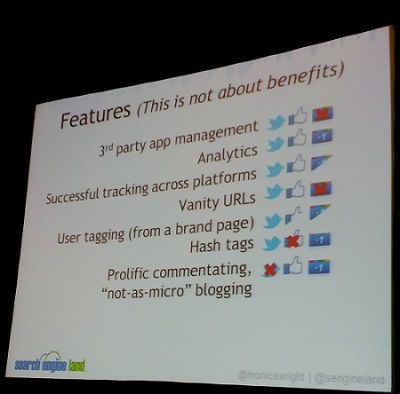
Managing Your Brand Page
- Monitor your brand and see what’s trending to understand how people are talking about your brand and the topics you like to cover.
- Check notifications every day.
Posting Links
- You can bold phrases using * before and after your phrase.
- You can post links as images.
They’re really focused on tagging, whether it’s an author, contributor, another brand, etc. They like to get that as flushed out as they can because then you show up in their notifications.
Organize Your Circles by categorizing your audience.
- Commenters
- Newbies
- Researchers
- Loyalists
Summing Up
- Use photos and videos
- Monitor Notifications
- Peopel like to talk, easy engagement
- Tag people and other brands
- Use hashtags
- repost and cross promote
- track
- measure
Read the rest of our SMX West 2012 liveblogging coverage for more insight.


